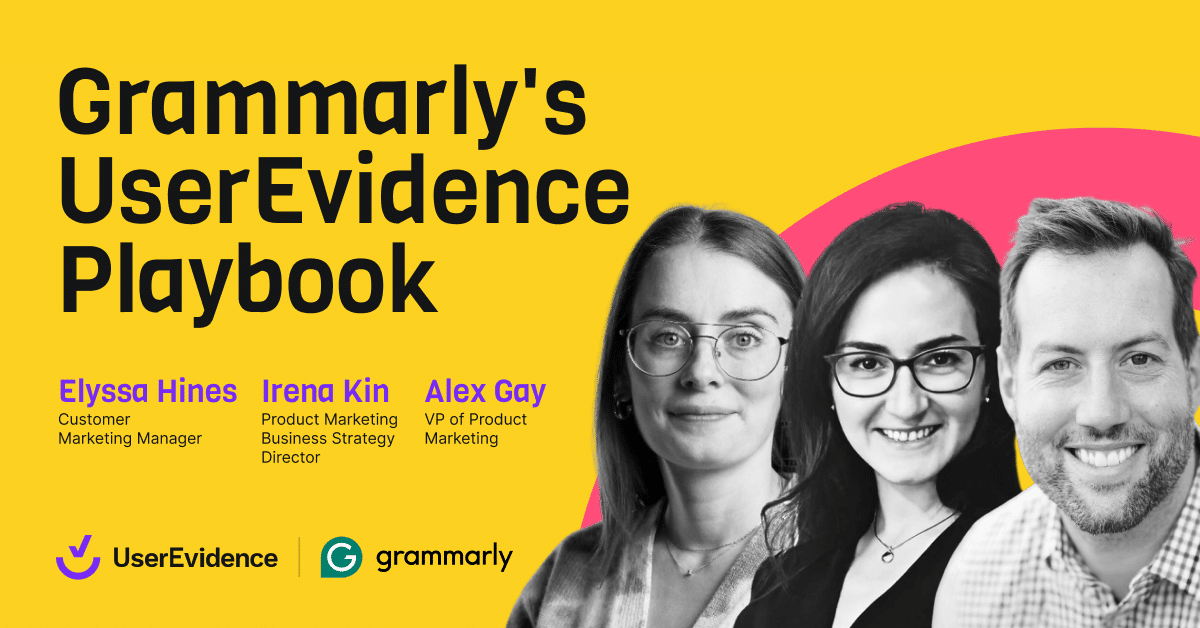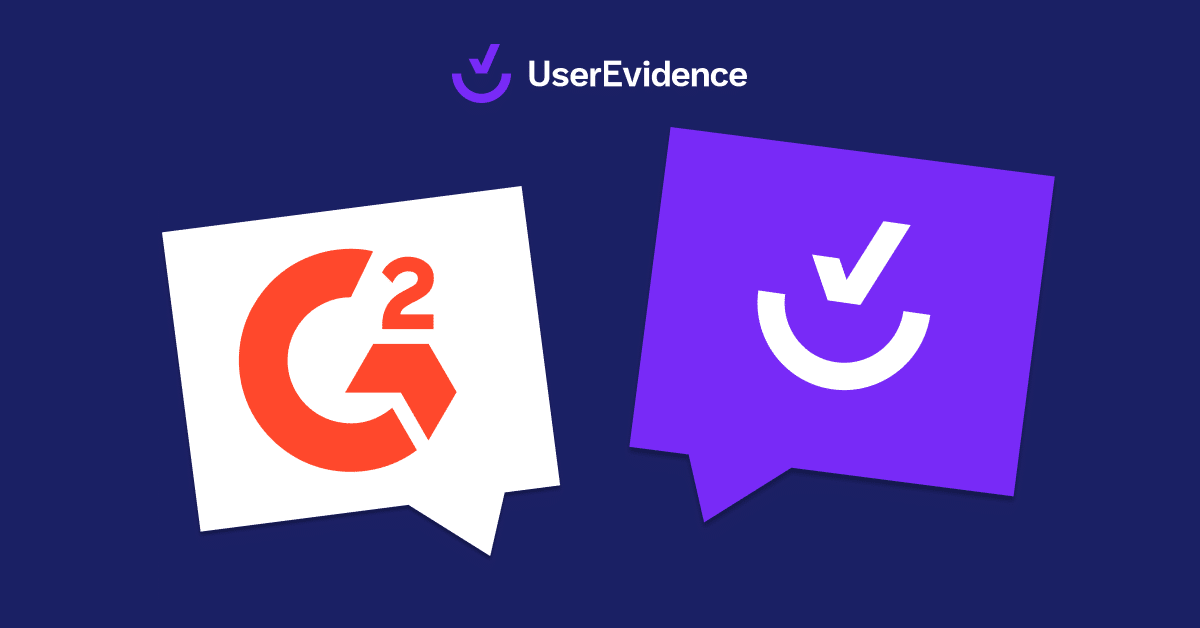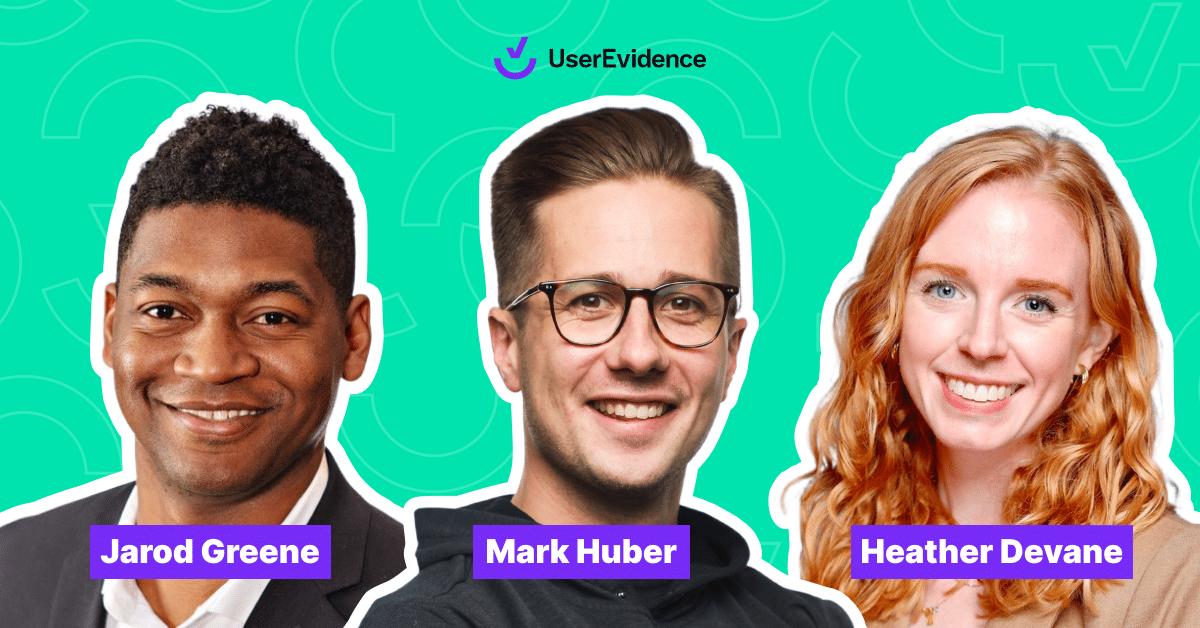Q1 is flying by, and we’ve been busy over here at UserEvidence.
Here’s three cool new features that we’re rolling out and excited to tell you about.
Manage permissions with View Only roles
UserEvidence is meant to be a single source of truth for all your customer evidence, but not everyone needs to have editing permissions in your Asset Library.
To make it easier to share with other internal teams, we’ve added a new View Only role to the mix. Now, you can let any user access the Asset Library, without worrying about things getting deleted by accident.
When somebody who’s been assigned a View Only role logs in, they’ll only be able to access the Asset Library. Once they’re logged in, they can do a few (limited) things:
- View assets
- Search through them (and apply filters to make searching easy)
- Download assets
- Apply themes (if it’s relevant)
In other words: it’s enough to let SDRs, customer marketers, or anyone else who needs customer evidence grab relevant stats, without giving everyone the ability to launch a survey. We know you trust your team — but power like that comes with great responsibility.
It’s really easy to assign someone to the View Only role. Here’s the quick overview:
- Navigate to Accounts
- Select the Users tab
- Click Add User
- Select Viewer or Editor in the **Role** dropdown list.
Good to know: if you don’t explicitly assign someone a role, they’ll automatically have edit privileges.
Simplify search with Asset Classifiers
Make it easier to find the asset you want. The new Asset Classifier feature lets you define and assign custom categories to assets so you can sort them into buckets that make sense for your business. The goal: make it simpler for your entire team (we see you, hungry SDRs) to use the Asset Library by themselves.
There are two different kinds of classifiers you can make:
- Based on information related to the survey respondent (Company size, region, or industry, for example)
- Based on information in the asset itself (such the product line mentioned or whether it relates to a certain benefit)
Here’s our product manager, Kelly, showing you how it’s done.
Once it’s all set up, you’ll be able to filter assets by custom categories, remove default questions from surveys, and add classifying questions to surveys. More control for you to make the Asset Library yours.
Track activity with email and survey metrics
It’s one thing to send a survey out. It’s another thing to know if people have actually seen it. We’ve just released some new analytics that’ll give you some high-level insights into what’s happening with your surveys and emails.
Now, when you go to the Manage Recipients page, you’ll see a card that has a few different (and important) stats:
Email metrics
- Sent = count of recipients sent an email
- Bounced = count of recipients with an email bounce
- Opened = count of recipients who opened an email at least once
Survey metrics
- Unique visits = count of unique survey visits
- Unique starts = count of unique survey starts by all recipients
- Unique completions = count of survey completions by all recipients
We know this is somewhat simple data right now — which is why we want your input on what else you need.
If you have ideas, feel free to send Kelly a message (see the email below) and let us know. We’re already planning the V2, so you should see those updates pretty quick.
Got feedback?
We’re all ears. Feel free to give any feedback to your CSM, but if you’re interested in a deeper conversation, shoot a message to Kelly (kelly@userevidence.com) to set up a time to chat.