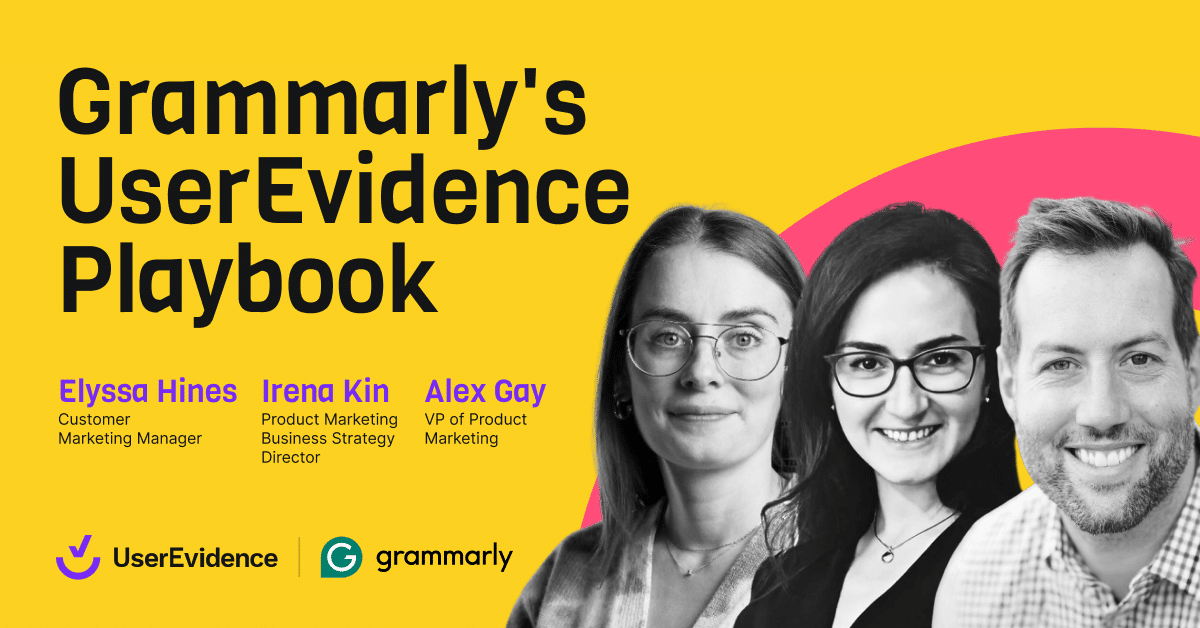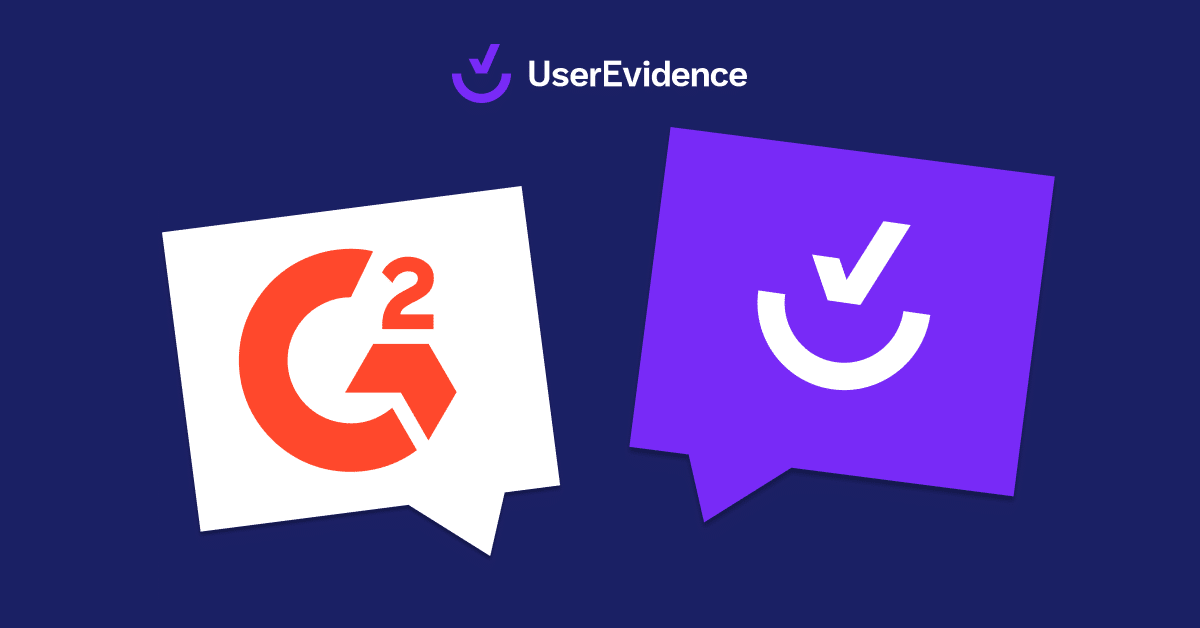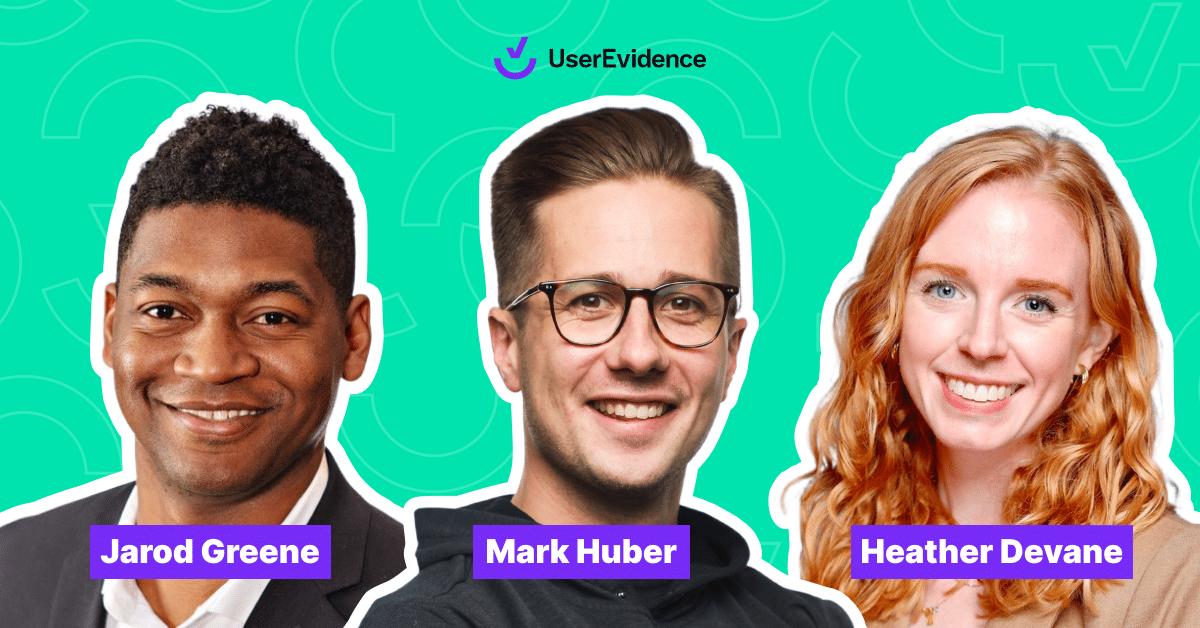We’ve been real busy giving our website a serious makeover: new branding, positioning, and messaging. Plus new funding in the bank.
But before we could unveil the new website, we needed to refresh our research library with updated social proof. So what better way to do that than to use our own customer voice platform?
After listening to a ton of Gong recordings, we noticed a few big patterns on what our buyers are most interested in. Our new value proposition and messaging land really well, but buyers want to see the next level of detail on how UserEvidence works.
Buyers kept asking questions like:
- What types of surveys are being sent? When are the surveys being sent?
- What questions should I ask in my survey? How many questions is too many?
- How are the surveys sent? What tools do you use? Who hits send?
- What’s the experience like for end users? What does it look like for them?
Keep reading and get a behind the scenes look at what it’s like to send surveys with our customer voice platform. You’ll get a step-by-step breakdown, plus my own commentary, on building surveys, sending surveys, and publishing new customer evidence content.
Setting the table for my first customer survey
We had two basic goals for this customer survey:
- Update our research library with new social proof
- Get social proof that reinforces our new positioning and messaging
Since we overhauled how we talk about UserEvidence, we knew we needed actual customer feedback and data to back up everything being rolled out.
We sent this survey to all active customers, regardless of when they bought UserEvidence. We knew this wasn’t ideal because some recipients may have bought UserEvidence 6+ months ago and other recipients may not have been involved in the evaluation process. We were willing to live with that for this survey so we (aka me) gave ourselves a hall pass.
We created an active list in HubSpot that combined two different lists: contacts from active customers and contacts with user seats in our customer voice platform.
We used three different question groups in the survey to better understand:
- Buying motives
- Product features and benefits
- Product usage, value, and time to ROI
How we landed on these three question groups
We want to know why our customers bought UserEvidence
What problems are they trying to solve? What did their evaluation process look like? How do they think about UserEvidence?
This helps us get in our buyers’ heads so we know what they care about and what’s most important to them.

This helps us better understand the main challenges and problems our customers have. We used the responses to this question to validate the problem statements we emphasize and the messaging we use throughout our website.
We asked “In your own words – how would you sell UserEvidence (and the results you’ve seen) to another friend in B2B marketing?”

Everyone talks with their friends differently compared to how we talk with coworkers. This question allowed customers to use their own words and describe UserEvidence in a conversational way, stripping out all of the marketing buzzwords and cutting straight to the point.
We ended the survey with “Which UserEvidence competitors did you evaluate and why did you go for UserEvidence?”

We already know our direct competitors, but we’re always on the lookout for new companies to keep an eye on. This gave our customers a chance to share why they selected UserEvidence over other alternatives out there.
We want to know how our customers get value out of UserEvidence
What product features are most important to our customers? Which features are least important? Which benefits do they value most?
This helps us focus on what really matters whether it’s improving our product, updating website copy, or prospecting into our target accounts.

We were curious if any specific product features stood out more than others to our customers. And most importantly, we wanted to see how their answers matched up with the features we thought were most important to our buyers.
We want to know how our customers quantify the impact and ROI of UserEvidence
How are they justifying ROI internally? How much time and money have they saved? What’s the estimated payback period?
Given what’s going on in B2B tech – the C-Suite won’t consider signing off on new tools that don’t have solid answers to these questions using actual customer data.

We’re focused not only on the teams responsible for creating customer evidence content, but on the teams who receive and use customer-evidence content generated by UserEvidence.

We wanted customers to quantify the time and cost savings they see from using UserEvidence. We know marketing teams are expected to include metrics like this in their internal business cases to get approval.

This question actually didn’t perform very well. Some customers guessed and others weren’t familiar with how to calculate it. Others had clear formulas and gave very specific answers. We wanted to use these answers as a way to build an ROI calculator.

We wanted to understand how our customers sell UserEvidence internally and how they think about quantifying impact. This helps us understand which metrics and quantifiable outcomes are most important when selling to the C-Suite.

ROI and time-to-value is more important than ever before. We wanted to see how quickly our own customers see ROI from UserEvidence so our GTM team is prepared to answer this burning question with solid customer data.
Launching the customer survey and getting responses
Prospects ask a ton of questions about the next few steps in the survey process. Keep reading if you want to know what it’s like send or receive a survey.
Before adding recipients to this survey, I updated the email settings so the survey came from me. This survey allowed me to introduce myself to UserEvidence customers for the first time.
Up top – you have the ability to edit sender’s full name, title, and reply to email address.

You can distribute UserEvidence surveys in three different ways:
- Emailing customers directly from UserEvidence
- Sharing the survey URL with customers by way of tools like Slack, Pendo, Thena, etc.
- Emailing customers with the survey URL using your marketing automation platform
To copy the survey URL, click the “Copy Share URL” button in the red rectangle I added to the product shot of the Manage Recipients screen.
To email customers directly from UserEvidence, click the “Email New Recipients” button in the red rectangle. You can upload a static CSV file using the “Upload CSV” button to share the list of customers you want to send your survey to.

You’ll see the email editor for your survey after you click “Email New Recipients”.
By default, each survey sends an initial email letting recipients know to be on the lookout for a survey email in the next 24-48 hours, with a follow up reminder email after that. You can set the send date/time for the initial email, survey email, and reminder emails.
Before you schedule your email sends, make sure to edit the email subject line and body copy so it reads more like your own marketing and brand voice.
I took a few creative liberties with our email copy and had some fun with it (can’t share all my cheat codes with you). Once I was ready to go, I clicked “Schedule Email(s)” and waited for the responses to start rolling in.

That’s the sender side of the survey experience. Now it’s time to show you what the recipient experience looks like.

When recipients click the “Take Our Survey” CTA, they’re required to enter their full name and email address before they can access the survey.

The first two questions in every survey require recipients to add a few basic details about their company profile (name, industry, and size) and individual profile (role, title, and seniority). Firmographic and demographic information like this helps to organize and segment your customer story library.
Now it’s time for the good stuff. The rest of the screen is the actual survey you created.
The questions are displayed on a single screen using different question types based on the nature of your question and what you set up when creating your survey.

The last part of the survey send workflow is probably the best feature (aka my personal favorite) of our customer voice platform: routing happy customers to leave reviews on sites like G2 and Gartner Peer Insights.
If recipients answered question #3 (the NPS question) with 7 or higher, they got a follow up email encouraging them to leave reviews with different incentives to make it worth their while.
This allowed us to catch happy customers in the moment when they’re giving us positive feedback and turn a single survey request into reviews on third-party review sites. We made it super easy on customers who took this extra step by turning their survey response into a review they can quickly copy/paste on each site.

Turning survey responses into marketing content
We built the survey, sent it, and got all the responses in. Now it’s time to turn the good stuff into new content for our research library.
Think of the research library as your one-stop social proof shop. This is where all of your UserEvidence-generated content lives in the form of charts, customer spotlights, testimonials, stats, reports, and microsites.
Plus you can give this link to Sales and Customer Success so they’re prepared for every conversation imaginable without having to ask you “do we have any customers for this industry/use case/role?”
Your GTM team can filter the research library by industry, company size, seniority, and role. You can go nuts with custom filters and tags but we won’t be doing that here (we’ll do that in another post, I promise).
Let’s get into how easy it is to turn survey insights into different types of marketing content: customer spotlights and customer testimonials. We can’t give away all of the gold in a single blog so we’ll save charts and stats for another day.
How to access survey responses
How to publish a customer spotlight
How to publish a customer testimonial
There’s a more content like this on the way
Thanks for riding along if you made it this far.
This blog was a beast to put together and took me a little longer than originally planned. But don’t worry, there’s a whole lot more long-form content like this coming soon.
One of the big marketing bets we’re making is product-led content.
In the coming weeks, we’re launching a new content series called the #ChampagneCampaign with best practices and playbooks on how to use our customer voice platform. We’ll show you how to move random acts of surveying to always-on feedback throughout the customer lifecycle.
Shoutout to Myles Bradwell, our VP of Customer Success, for coming up with the name of this new content series. I’ve always thought “eating your own dog food” is gross and drinking champagne is more fun than the thought of eating dog food.